Setting up my website environment

This write-up is about how I set up my repo, travis ci and docker container to work on my portfolio.
Content⌗
Kick-off⌗
Create and open a new project folder
mkdir -p ~/portfolio
cd ~/portfolio
Docker⌗
Install docker (refer to the Arch Wiki ¯\(ツ)/¯ )⌗
sudo pacman -S docker
Creating docker image⌗
Alpine Linux is used as the base image
FROM alpine:latest
RUN apk add --no-cache \
curl \
git \
openssh-client \
rsync \
bash \
hugo
ENV VERSION=0.62.2
RUN addgroup -Sg 1000 hugo && adduser -SG hugo -u 1000 -h /src hugo
WORKDIR /src
EXPOSE 1313
docker build -t hugo_portfolio .
Hugo⌗
Creating a new site⌗
I use docker to host Hugo and create a website in the shared directory.
The generated code inside the new directory is then used to build the website.
To host our website on Github Pages, I’ll need the build files to be on the master branch,
so I’ll create en new branch that will contain the code. The website will be generated into public so
I’ll add to to our gitignore since I don’t want this on the code branch.
Here I’m adding a theme but this is optional.
You can now commit and push the code branch to the remote repo.
docker run --rm -it -v $PWD:/src -u hugo hugo_portfolio hugo new site fpkmatthi.github.io
cd fpkmatthi.github.io
git init
git checkout -b code
echo '/public/' >> .gitignore
sed -r -i '/^\/public\/$/{$!d}' .gitignore
git add .
git commit -m "Initial commit"
# git submodule add <link> themes/<theme_name>
git submodule add https://github.com/panr/hugo-theme-terminal.git themes/terminal
git add .
git commit -m "Add theme submodule"
git remote add origin git@github.com:fpkmatthi/fpkmatthi.github.io.git
git push -u origin code
The master branch will contain only the build files.
docker run --rm \
-it \
-v $PWD:/src \
-u hugo \
hugo_portfolio hugo
HUGO_TEMP_DIR=$(mktemp -d)
cp -R public/* "$HUGO_TEMP_DIR"
git checkout --orphan master
rm .git/index
git clean -fdx
cp -R "$HUGO_TEMP_DIR"/. .
git add .
git commit -m 'initial blog content'
git push -u origin master
[[ -d "$HUGO_TEMP_DIR" ]] && rm -rf "$HUGO_TEMP_DIR"
To serve the site locally, I’ll use Docker.
docker run --rm \
-it \
-v $PWD:/src \
-p 1313:1313 \
-u hugo hugo_portfolio hugo server \
-w \
--bind=0.0.0.0
Linking Github Pages⌗
Create a personal access token for Travis CI on github.
Check the boxes for public_repo, repo:status, repo_deployment.
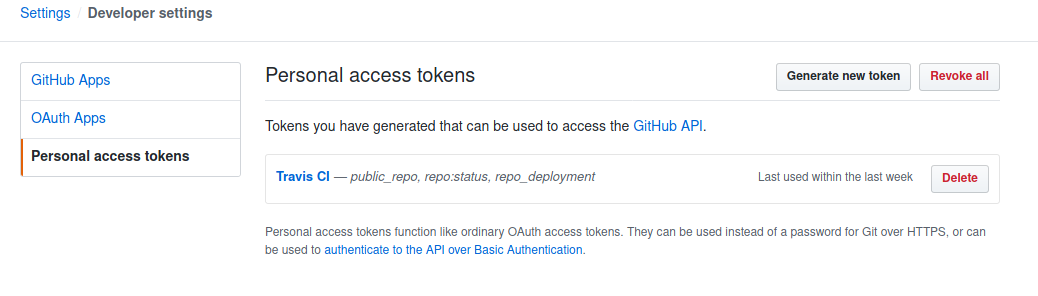
Set the environment vars for the repo in Travis CI:
| var | value |
|---|---|
| GITHUB_USERNAME | fpkmatthi |
| GITHUB_TOKEN | abcdefghijklmnopqrstuvwxyz |
| GITHUB_EMAIL | matthias@fpkmatthi.xyz |
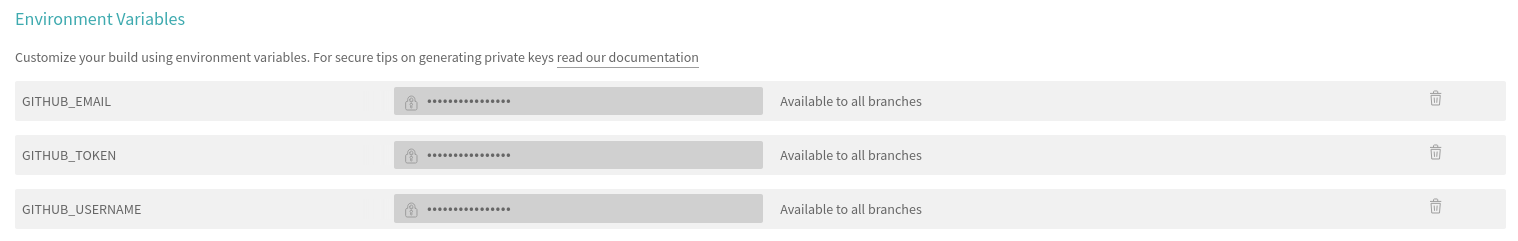
Activate the repo
Push .travis.yml to the code branch.
git checkout code
dist: xenial
language: python
python:
- "3.7"
before_install:
- sudo apt-get update -qq
- sudo apt-get -yq install apt-transport-https tor curl
# install - install any dependencies required
install:
# Github may forbid request from travis container, so use tor proxy
- sudo systemctl start tor
- download_command='curl -fsSL -x socks5h://127.0.0.1:9050' # --socks5-hostname
- $download_command -O $($download_command https://api.github.com/repos/gohugoio/hugo/releases/latest | sed -r -n '/browser_download_url/{/Linux-64bit.deb/{s@[^:]*:[[:space:]]*"([^"]*)".*@\1@g;p;q}}')
- sudo dpkg -i hugo*.deb
- rm -rf public 2> /dev/null
# script - run the build script
script:
- hugo
- echo "fpkmatthi.xyz" > public/CNAME
deploy:
provider: pages
skip-cleanup: true
github-token: $GITHUB_TOKEN # Set in travis-ci.org dashboard, marked secure
email: $GITHUB_EMAIL
name: $GITHUB_USERNAME
verbose: true
keep-history: true
local-dir: public
target_branch: master # branch contains blog content
on:
branch: code # branch contains Hugo generator code
git add .
git commit -m "Add travis.yml"
git push
Travis should now be triggered. After a while the site will be built.
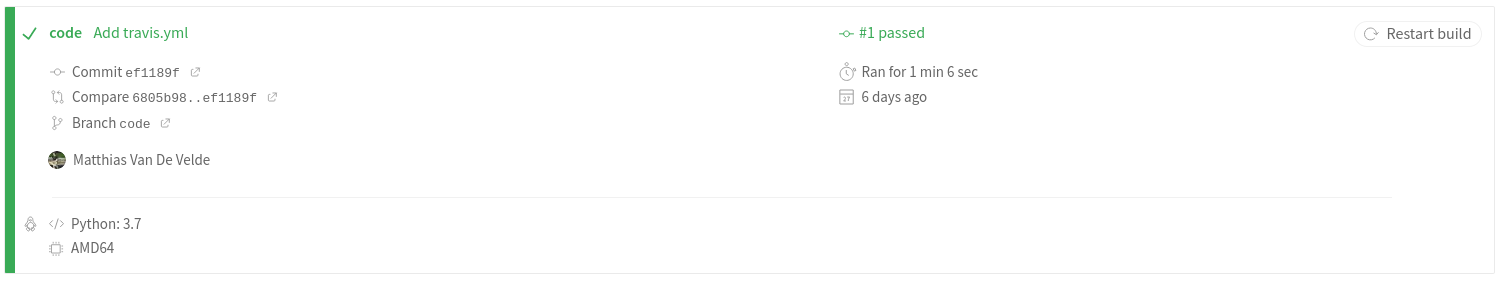
Add a post
docker run --rm -it -v $PWD:/src -u hugo hugo_portfolio hugo new posts/hello_world.md
Some Jedi mind tricks⌗
Create an alias in your shell config file (e.g. .bashrc).
alias hugo-build='docker run --rm -it -v $PWD:/src -u hugo hugo_portfolio hugo'
alias hugo-server='docker run --rm -it -v $PWD:/src -p 1313:1313 -u hugo hugo_portfolio hugo server --bind 0.0.0.0'
Using Continuous Integration to ease your pain⌗
Travis CI is now triggerd to build your site when you push something on the code branch. These build files are then pushed to the master branch of the same repo.
Problems I encountered⌗
- The page has no CSS when visiting it on github. When you open the developer console, there are a few errors like “Blocked loading mixed active content”
- Make sure the
baseurlin the site config config.toml uses https (e.g. https://fpkmatthi.xyz/) if Github Pages is configured to use HTTPS as well.