My ~/dotfile setup
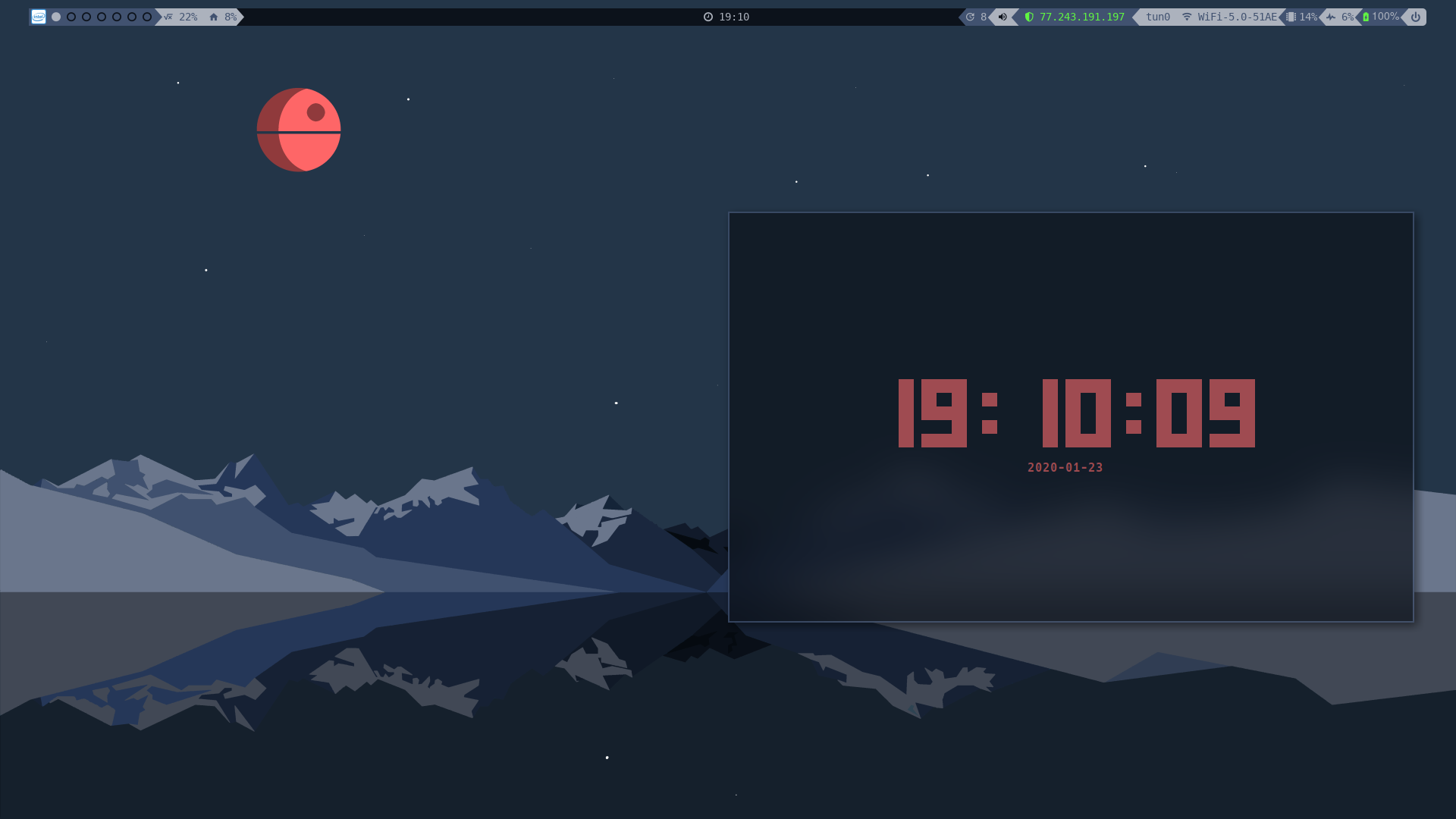
This method involves using a Bare Git repo. You can find the dotfiles for my daily driver here
Content⌗
Starting a new repo⌗
Create a bare repo and an alias for git to work in that repo.
Hide untracked files in config status.
Put the alias in your shell config (e.g. bashrc).
This way, you can use the alias when you open a new shell.
git init --bare $HOME/.cfg
alias config='/usr/bin/git --git-dir=$HOME/.cfg/ --work-tree=$HOME'
config config --local status.showUntrackedFiles no
echo "alias config='/usr/bin/git --git-dir=$HOME/.cfg/ --work-tree=$HOME'" >> $HOME/.bashrc
An example on how to use it:
config status
config add .vimrc
config commit -m "Add vimrc"
config remote add https://github.com/fpkmatthi/dotfiles-ideapad.git
config push -u origin
Deploying dotfiles on a new system⌗
Configure the alias, let the source repo ignore the folder where it will be cloned and then clone the repo.
echo "alias config='/usr/bin/git --git-dir=$HOME/.cfg/ --work-tree=$HOME'" >> $HOME/.bashrc
echo ".cfg" >> .gitignore
git clone --bare <git-repo-url> $HOME/.cfg
alias config='/usr/bin/git --git-dir=$HOME/.cfg/ --work-tree=$HOME'
Checkout the actual content from the repo.
config checkout
If you receive an error like this:
error: The following untracked working tree files would be overwritten by checkout:
.bashrc
.gitignore
Please move or remove them before you can switch branches.
Aborting
Backup the files that cause an error and checkout again.
mkdir -p .config-backup && \
config checkout 2>&1 | egrep "\s+\." | awk {'print $1'} | \
xargs -I{} mv {} .config-backup/{}
config checkout
Hide untracked files in config status.
config config --local status.showUntrackedFiles no
Final script⌗
#!/usr/bin/env sh
# deploy-dotfiles.sh
git clone --bare https://github.com/fpkmatthi/dotfiles-ideapad.git $HOME/.cfg
function config() {
/usr/bin/git --git-dir=$HOME/.cfg/ --work-tree=$HOME $@
}
mkdir -p .config-backup
config checkout
if [ $? = 0 ]; then
echo "Checked out config."
else
echo "Backing up pre-existing dot files."
config checkout 2>&1 | egrep "\s+\." | awk {'print $1'} | xargs -I{} mv {} .config-backup/{}
fi
config checkout
config config status.showUntrackedFiles no
Post deploy steps⌗
- Install the Hack font, located in ~/.config/hack
cp -r ~/.config/hack /usr/share/fonts
fc-cache -f -v
Test the setup on a container⌗
docker run -it -v $PWD:/src alpine /bin/sh /src/deploy-dotfiles.sh
docker run -it -v $PWD:/src alpine /bin/ls
References⌗
Read other posts